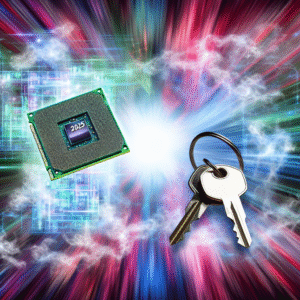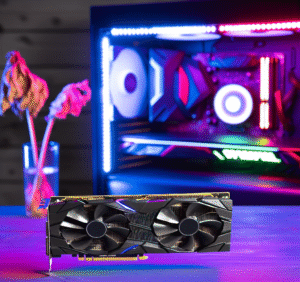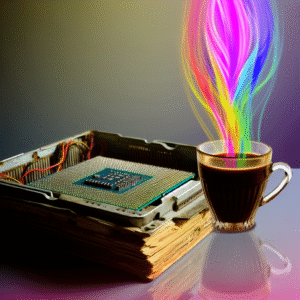Summary
- Convenience is key! Discover how a little DIY can make turning on your PC as easy as flicking a switch, all while adding a personal touch.
- Simplicity meets innovation. Learn how a small, custom-built power button extension can improve daily tech interactions.
- Tech with humor! We dive into the quirky side of PC hardware to show that even the smallest upgrades can make a big difference.
Turning on My PC Got a Bit More Convenient
You know how it goes; you sit down at your desk, ready to dive into some gaming or get lost in a YouTube rabbit hole, but then you remember: you have to reach for that power button on the top right of your case. Seriously, who designed that? If it’s on the desk or tucked behind some cables, it’s like an obstacle course every time you want to power up your rig.
Well, my friends, I’ve discovered a way to transform that awkward dance into a smoother tango. Picture this: a simple DIY power button extension that lets you turn on your PC without having to contort your body into weird shapes. Intrigued? Buckle up as we explore this quirky yet practical journey of tech tinkering.
Why a Power Button Extension?
First off, let’s break down the motivation behind this peculiar venture. Have you ever been in a position where:
- Your workspace is cluttered like you’re hoarding cables?
- You’re too comfortable to get up and press that pesky button?
- The location of your case makes it hard to access?
If you answered “yes” to any of those, you’re in good company. Not only do I want my setup to look slick, but I also want it to be functional and, let’s face it, as effortless as possible.
The Project Breakdown
Now, let’s dive into what it actually takes to make this extension. Spoiler alert: it’s more straightforward than you think!
Materials Needed
To create your power button extension, you’ll need:
- Extra wiring: Gauge wire (22 or 20 gauge works perfectly)
- A new switch: A simple toggle or push-button switch
- Insulation tape
- Soldering iron (if you’re feeling fancy)
- Tools: A wire cutter/stripper and, ideally, a soldering kit
Steps to Create Your Extension
Assess Your Case: Check how the main power button connects to the motherboard.
Cut the Wire: Measure out how long you want your extension to be—about a foot usually does the trick.
Strip the Wires: Strip both ends of the wire and be ready to connect it to your new switch.
Connect the Switch: Here’s where it can get a bit crafty. Attach the ends of your wire to the switch. If you’re using a soldering iron, solder those connections for stability.
Tape It Up: Use insulation tape to secure your connections, ensuring there are no exposed wires. Safety first!
Plug and Test: Connect the other end back to the motherboard where the original power button was connected.
Final Touches: Position your new switch exactly where you want it—maybe on your desk, next to your monitor, or even in a custom enclosure.
And viola! You now have your very own power button extension that could very well end that daily dance with your case.
The Fun Part: Should You Bother?
Sure, some might roll their eyes and point out that it’s just a power button. But let’s break down the pros and cons.
Pros
- Convenience: No more reaching awkwardly around your desk.
- Customization: You get to decide where your button goes.
- Cost-effective: You’re likely spending just a few bucks on materials.
Cons
- Soldering Skills Required?: If you’re not confident, this can be a challenge.
- Potential for Mistakes: There’s always a chance of messing it up, especially the first time around.
Here’s a nifty comparison table for those who like to visualize their options:
| Feature | Standard Power Button | Extended Power Button |
|---|---|---|
| Ease of Access | Difficult if desk-bound | Conveniently located |
| Customizable Design | Fixed in place | Choose location & style |
| Cost | Usually included with case | Minimal DIY expense |
| Installation Time | Quick installation | May take longer depending on experience |
| User Experience | Awkward, especially on cluttered desks | Streamlined, easier to use |
What’s Next?
Now that you’ve got a simple, convenient power switch, what’s stopping you from transforming other parts of your setup?
- Consider Your Cables: Are they out of control? A cable management system can go a long way.
- Ice Up Your Cooling: Maybe look into a cooling system or new fans to boost performance.
- Mod Your Aesthetics: RGB lighting strips? Yes, please!
Humor in Tech: Why It Matters
Let’s be honest—the tech world can sometimes feel a little too serious. What’s the deal with all the jargon? Why does everything have to sound like it’s coming from a tech support script?
By injecting a bit of humor and creativity into DIY projects like the power button extension, we make tech feel more personal. It’s about that connection, not just with the hardware but with our experience of using it. When you make tech fun, it invites more people to engage in projects, think critically about their setups, and maybe even start DIYing full-fledged projects.
The Bigger Picture
You might be wondering, what’s the point of making my tech more convenient? Well, it’s all about enhancing your gaming sessions or productivity. The easier your setup is to use, the more comfortable and effective you can be. This ties into broader trends in technology, where user experience (UX) becomes key. A seamless interaction isn’t just pleasant; it’s essential for both casual users and hardcore gamers.
In an age of rapid tech evolution, solutions that simplify our interactions are vital. We’re witnessing the rise of user-friendly design across all tech platforms, from smartphones to gaming consoles.
Final Thoughts
So, there you have it, folks! A small shift in how you interact with your PC can make a world of difference. Whether you’re gaming, streaming, or just browsing the web, having an easily accessible power button is a surprisingly satisfying upgrade.
Think about how this little DIY mod could ripple out—maybe it inspires you to tackle other projects or share your own tech hacks with friends. And who knows, maybe one day you’ll be showing off your setup at a tech fair, proudly pointing to your custom-built power button extension as the MVP of your system.
Is there any project that excites you just waiting to happen? Or any tech problems you want to tackle? Drop your thoughts below, and happy tinkering!
header tags, DIY, gaming hardware, PC setup, power button extension, convenience, user experience, tech humor, customization, cable management