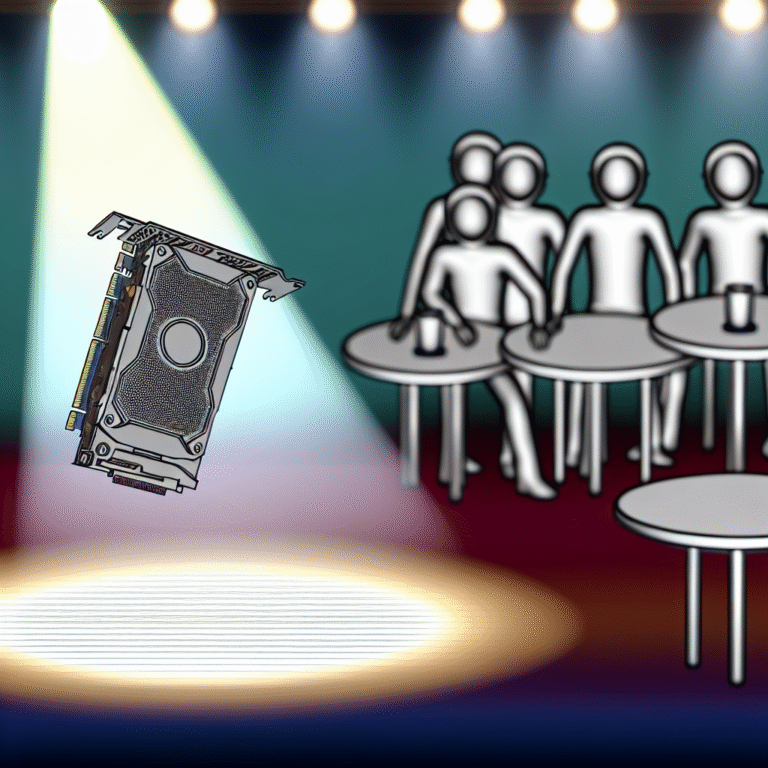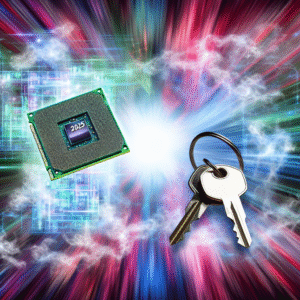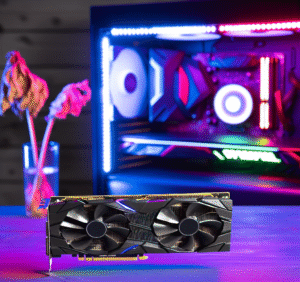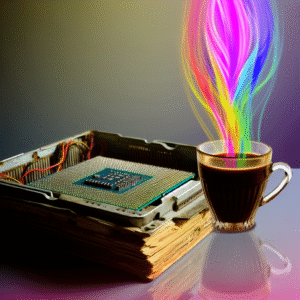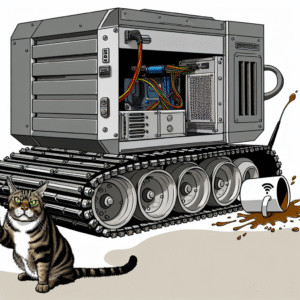Quick Takeaways
GPU sag is real: If you’re rocking a hefty graphics card, you might be dealing with the dreaded GPU sag. It’s not just a cosmetic issue; it can cause stress on your board and lead to long-term problems.
Placement matters: The location of your GPU holder can significantly influence its effectiveness. Should you center it for stability, or push it to the corner for a cleaner look?
Practical tips: We’ll dive into setting up that GPU holder like a pro, breaking down real-life examples so you can keep your build looking sharp without sacrificing performance.
Is This the Right Way to Place a GPU Holder to Prevent Sag or Should I Move This to the Corner?
So, you just scored that sweet new GPU, and the last thing you want is for it to end up sagging like a sad puppy. You know what I’m talking about—that droopy look that makes it seem like it’s giving up on life. If you’ve already posted your epic rig pictures online, (why wouldn’t you?) you don’t want anyone to see your gorgeous GPU looking like it’s about to take a nose dive.
The Weight of the Situation
Let’s kick things off by recognizing the size and weight of modern GPUs. The new breed of graphics cards—I’m talking those behemoths like the Nvidia RTX 3080 or AMD RX 6800 XT—can weigh three pounds or more. As if that weight isn’t enough, these cards are often long and can hang precariously if not supported properly.
- Pros of Heavy GPUs: Amazing performance, stunning visuals, and the ability to run every latest game on ultra settings.
- Cons of Heavy GPUs: The dreaded GPU sag, which can cause all sorts of issues from damaging the PCI slots to misaligning connectors over time.
GPU Sag: Not Just A Pretty Face!
Let’s be honest: GPU sag is about more than just aesthetics. While it’s great to have a beautiful rig, the practicality of keeping your hardware in tip-top shape deserves some attention. Think of it like maintaining a classic car—you wouldn’t want the engine to fall apart just because it looks good on the outside, right?
The Setup: Center or Corner?
This leads us to the big question: where the heck should you place that GPU holder? Should it be dead center, offering maximum support, or should we shove it in the corner for a cleaner look? Here’s a breakdown:
Center Placement
- Pros:
- Maximizes support where it’s needed most.
- More balance can protect against long-term wear on the PCI slot.
- Cons:
- Might block airflow if not aligned properly.
- Aesthetically less pleasing for some builds.
Corner Placement
- Pros:
- Can lead to a sleeker appearance for low-profile builds.
- Easier access to other components.
- Cons:
- Might not offer adequate support, leading to potential sagging over time.
- Risks bending the GPU if it’s too far off center.
Real-Life Examples
Let’s say you take your GPU holder and plop it dead center. Your friend goes for the corner position. A month later, who’s crying over GPU sag? Spoiler alert: your buddy might be experiencing the heartbreak of a bent PCI slot if they didn’t give it enough thought.
A Quick Comparison Table
| Feature | Center Placement | Corner Placement |
|---|---|---|
| Support | Excellent | Could be insufficient |
| Airflow | Potential blockage if misaligned | Generally better |
| Aesthetic | Mixed reviews | Generally sleek |
| Long-Term Durability | Higher chance of durability | Risks over time |
| Accessibility | May block some components | Easier access to other hardware |
Practical Tips for Implementation
Now that we’ve laid the groundwork, let’s get down to brass tacks: how do you set this whole thing up without making it look like a total mess?
Evaluate the Rig: Figure out what your specific case can handle. Do you have room for a center placement? Check the dimensions.
Measure Twice, Secure Once: You’d be surprised how many people just eyeball the placement. Get a ruler, it pays off!
Consider the Hardware: If you’ve got RGB lighting or fancy cables, center placements might cause issues with wiring. A corner might just allow for better cable management.
Run Tests: After you’ve installed your GPU holder, run a few games or benchmarks to see how stable everything feels. Take mental notes and adjust as needed.
Future-Proofing: Consider your upgrades. If you think your GPU will get heavier in the future, plan your holder placement accordingly.
The Ethics of Gaming Hardware
Now, let’s take a second to step back and think critically. In a world where everyone loves to show off their setups online, how ethical is it to use aesthetics as a baseline for functionality?
Online Flexing: Sure, your rig looks cool from the corner, but if it’s risking the longevity of your investment, one has to wonder—what’s the point?
Influencers and Recommendations: How much of what you see online is practical vs just for show? Sometimes it’s tough to separate the two.
Community Wisdom: Why do we listen to influencers over the inner workings of our tech? It’s time to challenge that norm. If you can’t see the logic behind a recommendation, maybe it’s time to ask questions.
Getting the Support You Need
Consider investing in a quality GPU holder that gives you options. Brands are coming up with adjustable GPU holders that fit both center and corner placements. Here’s why that might be a good idea:
Adjustable Height: This lets you cater to your specific GPU size, and it’s nifty if you upgrade later.
Material Matters: Don’t skimp on the materials; flimsy holders can lead to disasters.
Summing It All Up
Here’s the scoop: when it comes to GPU sag, placement is crucial. Choose wisely between center and corner placement based on your unique setup and requirements. Think about airflow, accessibility, and the aesthetics of your rig.
So what’s your game plan? Are you going to keep it classic and secure with that GPU holder front and center? Or is the allure of the corner too strong to resist? Whatever your choice, make sure it’s one that doesn’t lead to bending hearts or cards.
Happy gaming, my friends! Show that GPU who’s the boss; don’t let it sag into oblivion.
keywords: GPU, sag, placement, holder, center, corner, practical tips, gaming hardware, aesthetics, community.